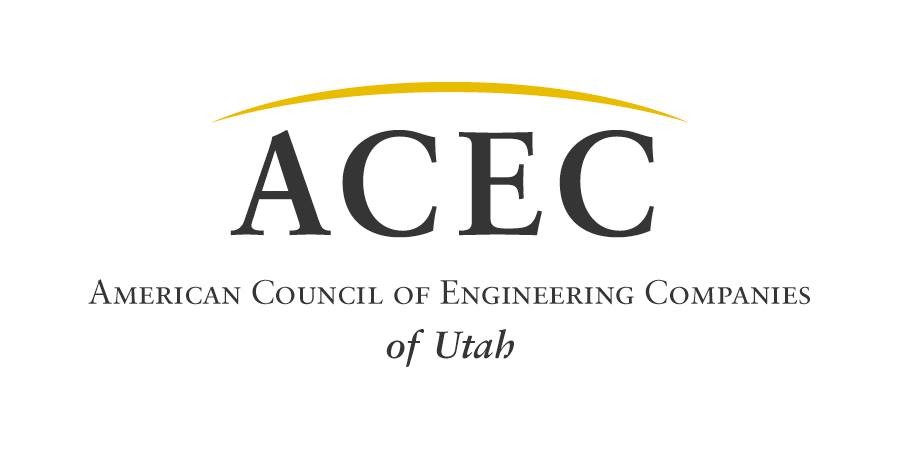How to create an online portfolio
Are you wanting to look professional for your next job search? Now is the time to think about stepping beyond your resume and LinkedIn account by creating a digital portfolio. Creating a digital portfolio can be done without any programming experience by using simple and free online tools. Follow along belong for a step-by-step guide:
 1. Pick your platform
1. Pick your platform
There are many free online platforms that allow you to immediately start building your online portfolio. Some of these include WordPress, Wix and Weebly. Before making your selection, research more about the features of each service. Most of these sites allow you to purchase your own domain for a monthly fee.
2. Choose your style
Once you picked your platform, you will need to choose which template fits you best. Do you want to go more simplistic? Or incorporate your favorite print? Now is the time to build a website that truly defines you and your personal brand. You can also customize fonts and graphics. If you are not sure what style you want, explore other online portfolios for inspiration.
3. Build your brand
Now is the time to upload content that best describes your brand and ambitions. When you are gathering your content for your portfolio, reflect on what work will represent you best. That may include examples of completed project and plans or appealing photos. Although it’s important to include a resume or CV, think outside the box when it comes to the rest of the content. You may only have one chance to show your employer why you are competitive and marketable.
4. Share your work
Once you have completed your online portfolio, now is the time to share your work with potential employers. You can do this by listing the URL at the top of your resume or sharing the link whenever possible. Potential employers will be impressed when they see you put in the extra effort to display your accomplishments.
With these tips, your next job search should be a breeze. Good luck!